Site footer section
This section layout represents the landing page footer.
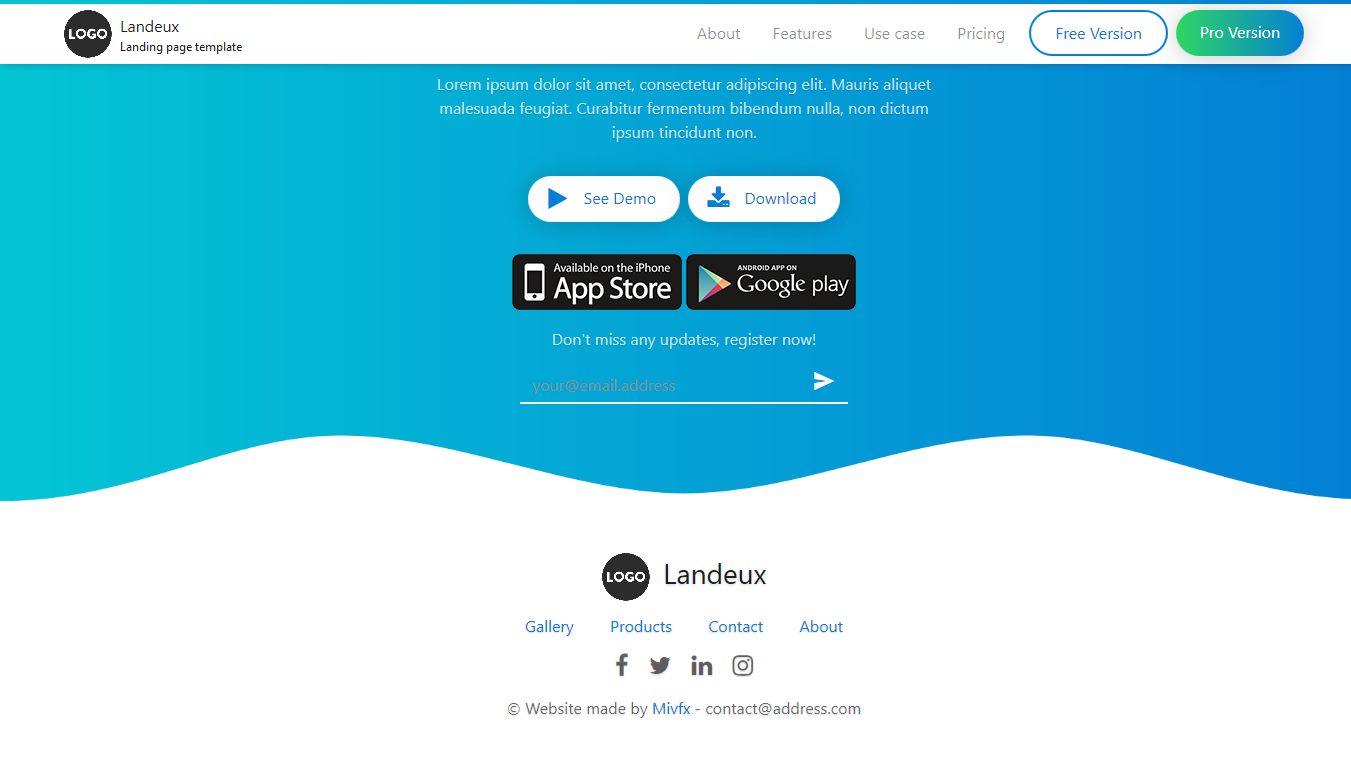
HTML Navigation menu
<div class="section section-footer fp-auto-height-responsive bg-white bg-bright" data-section="footer">
<!-- Begin of section wrapper -->
<div class="section-wrapper">
<!-- content -->
<div class="section-content">
<footer class="footer footer-alpha text-center">
<nav class="footer-nav">
<div class="row">
<div class="col-12">
<a class="navbar-brand" href="./">
<img src="img/logo_dark.png" alt="Title">
<h3 class="text">Landeux</h3>
</a>
</div>
<div class="col-12 nav-container">
<ul class="navbar-nav text-primary">
<li class="nav-item active">
<a href="#">Gallery</a>
</li>
<li class="nav-item">
<a href="#">Products</a>
</li>
<li class="nav-item">
<a href="#">Contact</a>
</li>
<li class="nav-item">
<a href="#">About</a>
</li>
</ul>
</div>
<div class="social-icons col-12">
<ul class="socials-nav">
<li>
<a>
<i class="icon fa fa-facebook"></i>
</a>
</li>
<li>
<a>
<i class="icon fa fa-twitter"></i>
</a>
</li>
<li>
<a>
<i class="icon fa fa-linkedin"></i>
</a>
</li>
<li>
<a>
<i class="icon fa fa-instagram"></i>
</a>
</li>
</ul>
</div>
<div class="col-12">
<p>© Website made by
<a href="http://highhay.com">
<span class="marked">Mivfx</span>
</a>- [email protected]</p>
</div>
</div>
</nav>
</footer>
</div>
</div>
<!-- End of section wrapper -->
</div>
Social networks and legal notice text
Social links icons use ionicons and Font awesome icons.
Fontawesome icons are presented by a <a href="..."><i class="icon fa fa-SOCIALNET"></i></a>
line.SOCIALNET value can be "facebook", "twitter", ...
For Ionicons, they are presented by a <a href="..."><i class="icon ion-social-SOCIALNET"></i></a>
line.SOCIALNET value can be "facebook", "twitter", ...
Duplicate these line and edit SOCIALNET
by a custom one (pinterest, tumblr, ...) if you add more than the
defaults links in the template.
You are free to change, remove the legal notice as long as you bought this template.