Home screen section - section
This section layout represents the home screen at top of the page.
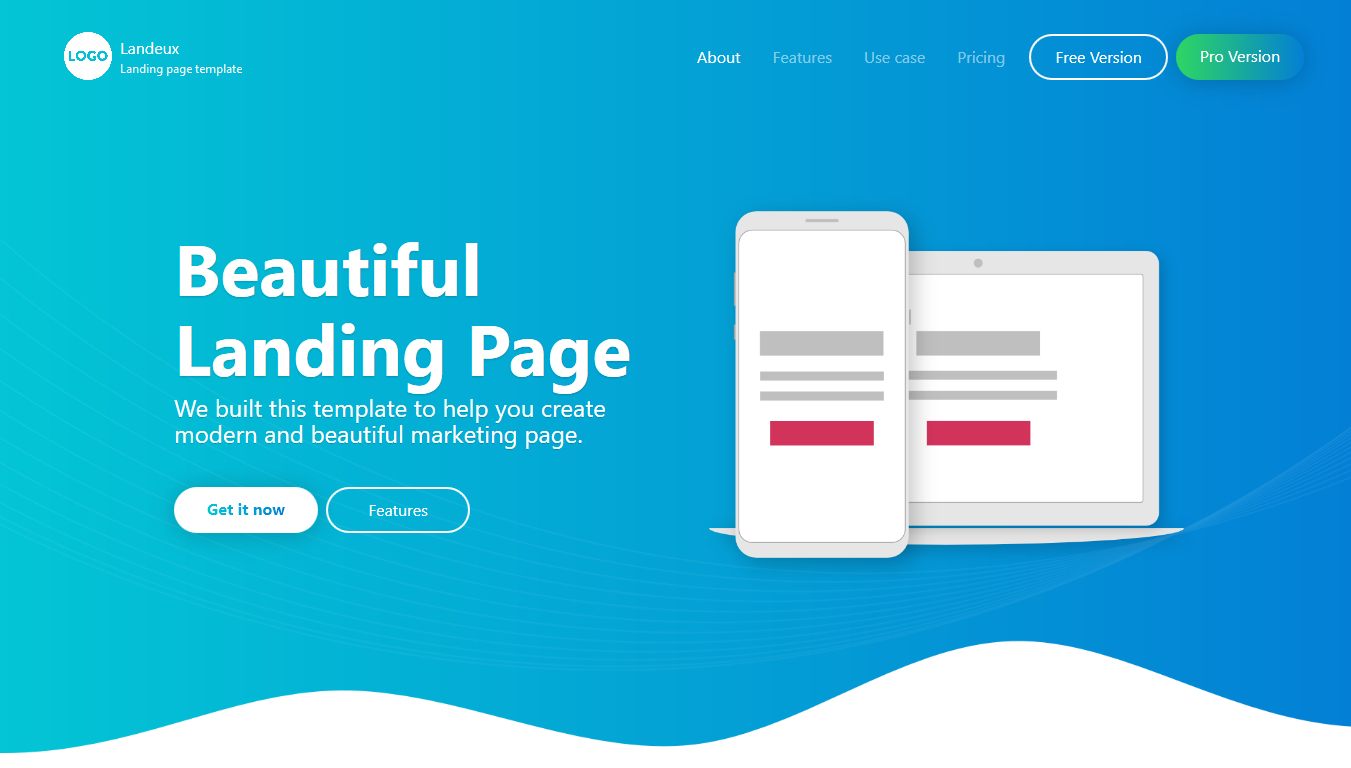
CODE
Here is the HTML code to obtain it. Embed it within the main tag. Replace texts and buttons by yours.
HTML Section - Home
<!-- Begin of home section -->
<div class="section section-home fullheight landing-home" data-section="home" id="home">
<!-- Begin of section wrapper -->
<div class="section-wrapper twoside home-padding">
<div class="row">
<!-- begin of left content -->
<div class="col left-content text-center text-md-left center-vh">
<!-- content -->
<div class="section-content">
<!-- title and description -->
<div class="title-desc">
<h2 class="display-3 display-title">
<strong>
<span class="line-block sr-up-td1">Beautiful</span>
<span class="line-block sr-up-td2">Landing Page</span>
</strong>
</h2>
<h4 class="sr-up-td3">We built this template to help you create modern and beautiful marketing page.
</h4>
</div>
<!-- Action button -->
<div class="btns-action">
<span class="inline-block sr-up-td5">
<a class="btn btn-white btn-shadow btn-round no-border" href="#services">
<span class="txt text-gradient-primary">
<strong>Get it now</strong>
</span>
</a>
</span>
<span class="inline-block sr-up-td6">
<a class="btn btn-outline-white btn-round" href="#services">
Features
</a>
</span>
</div>
</div>
</div>
<!-- end of left content -->
<!-- begin of right content -->
<div class="col right-content hidden-sm center-vh">
<!-- content -->
<div class="section-content anim">
<!-- illustartion -->
<div class="illustr sr-zoomin-td6">
<img class="portrait" src="img/phone-laptop.png" alt="Logo">
</div>
</div>
</div>
<!-- end of right content -->
</div>
</div>
<!-- End of section wrapper -->
</div>
<!-- End of home section -->